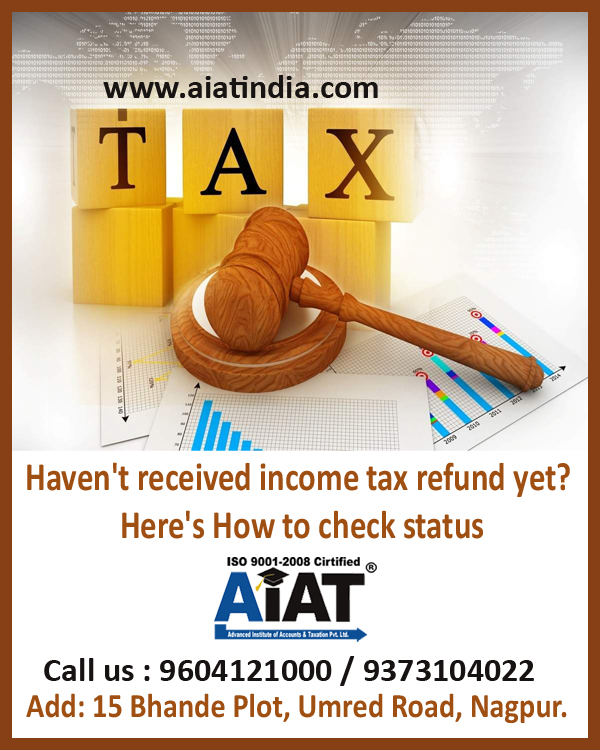
Haven't received income tax refund yet? Here's how to check status
Why are income tax refunds delayed?
Normally, tax refunds are received within 20-45 days from the day of completion of processing of ITR by the Centralized Processing Centre. However, a refund may be delayed in case there is a mismatch between the tax return filed and the details available with the tax department. It may also be delayed in case the details of the bank account mentioned are incorrect.
There are two ways of checking the status of your refund. You can check it on National Securities Depository Ltd’s (NSDL) website as well as on the Income-tax department’s e-filing portal.
Here's how to check ITR status on NSDL website:
-Visit the NSDL website to track refund.
Fill in your details like PAN, Aadhaar and assessment year (AY).
-After submitting the details, click on 'Proceed'.
-Your income tax refund status will be displayed on your computer screen.
Here's how to check ITR status on the e-filing portal:
-Log in to the e-filing portal of the income tax department.
-Now select at view returns or forms,
-Go to 'My Account' tab and select 'Income Tax Returns' and click on submit.
-Now you would need to click on the acknowledgement number.
-Your income tax refund status will be displayed on your computer screen.
If the refund has already been processed by the department, you will get a message.
How to Request for Refund Re-issue (in case of refund failure)?
Refund shall be issued to the pre-validated bank account only. In case of refund failure, taxpayer can raise the service request in e-Filing portal upon receiving communication from CPC.
Perform the following steps to raise Refund Re-issue Request:
Step 1 : Logon to ‘e-Filing’ Portal www.incometaxindiaefiling.gov.in
Step 2 : Click on 'My Account' menu and click 'Service Request' link.
Step 3 : Select the 'Request Type' as 'New Request' and Select the 'Request Category' as 'Refund Reissue'. Click 'Submit'.
Step 4 : Details such as PAN, Return Type, Assessment Year (A.Y), Acknowledgement No, Communication Reference Number, Reason for Refund Failure and Response are displayed.
Step 5 : Click 'Submit' hyperlink located under 'Response'column. All the prevalidated bank accounts with status validated/validated and EVC enabled will be displayed.
Step 6 : Select the bank account to which the tax refund is to be credited and click 'Continue'. Details such as Bank Account Number, IFSC, Bank Name and Account Type are displayed for the taxpayer to cross verify the same.
Step 7 : Click 'Ok' in popup if the details are correct and the options for e-Verification appears in the dialogue box. Choose the appropriate mode of e-Verification, Generate and enter Electronic Verification Code (EVC)/Aadhaar OTP as applicable to proceed with the request submission.
Step 8 : A success message will be displayed confirming the Refund Re-issue request submission
Step 9 : To View the status of submitted Refund Re-issue request :
Step 1 : Logon to ‘e-Filing’ Portal www.incometaxindiaefiling.gov.in
Step 2 : Go to the ‘My Account’ > Click ‘Service Request’ > Select the ‘Request Type’ as ‘View Request’ and Select the ‘Request Category’ as ‘Refund Reissue’
Step 1 : Click ‘Submit’
Also Read : For JOB Join Industrial Accounting & Taxation Training